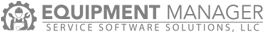Proposals
The proposal listing page will show all proposals that have been submitted by a Contractor related to a job. Equipment Manager has a Proposal system built in for Licensed Contractors to use that will generate a proposal that can be viewed by the Customer. If the Contractor is a guest, they have the option on the Service Request page to upload a Proposal PDF to the system related to the Job.
When proposals are entered into the system by a licensed Contractor, a web page is generated that will allow the Client or Customer to view the proposal online and respond as desired. If the web page is available, the listing will show an icon allowing you to navigate to the web page.
If the proposal has been approved online OR the Proposal has been submitted by a Guest Contractor, the static proposal will be linked by a separate Download PDF icon. This will allow the user to download and print the proposal to be viewed.